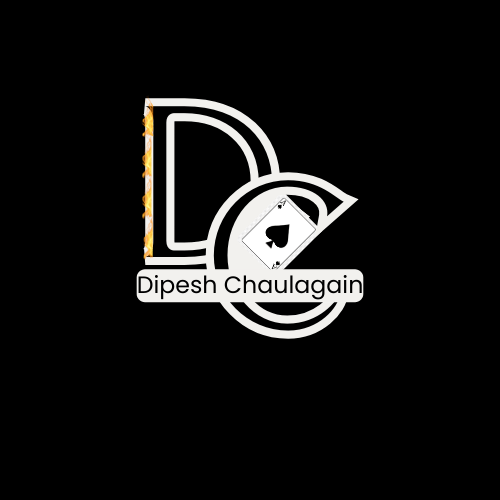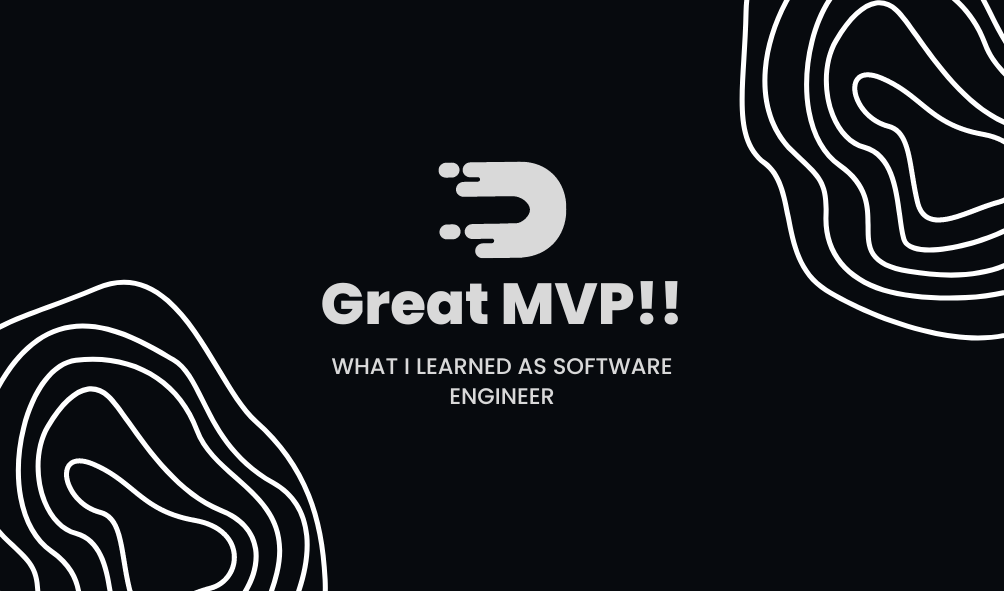
Great MVPs
Great MVPs
What is an MVP?
An MVP, or Minimum Valuable/Viable Product, is the most basic version of a product that still delivers value to users. It serves two primary purposes: to test the viability of the product idea with minimal investment and to gather user feedback for future iterations. Sometimes, MVP is also interpreted as Minimal Valuable Product, emphasizing the need to provide significant value even in its simplest form.
What Makes a Good MVP?
A good MVP is characterized by the following:
Collaboration
Crucial aspect of a successful MVP is ensuring that the entire team works closely together, aligning their efforts with a shared vision and timeline. This approach promotes efficient communication, quick issue resolution, and collaborative decision-making. By working as a unified unit, the team can swiftly adapt to changing project needs, maintain transparency, and uphold accountability. This cohesion enables the team to overcome challenges, seize opportunities, and deliver a high-quality MVP within the set timeframe.
Minimum Cost of Change
One of the primary goals of an MVP is to validate ideas quickly and cheaply. The cost of change should be minimal, allowing for rapid iterations based on user feedback. This means that the product should be designed in a way that makes it easy to adjust and pivot without significant investment.
Quick Feedback Cycle
A quick feedback cycle is crucial for a successful MVP. Rapid user feedback identifies early issues and areas for improvement. Engaging users early and frequently provides valuable insights into their needs. Efficient feedback channels like in-app surveys and user interviews collect and analyze feedback to prioritize improvements. Iterative development ensures rapid implementation of user-driven changes, keeping the MVP aligned with user expectations and market needs. Regular updates maintain the product’s relevance and responsiveness to user demands.
Extensible
While an MVP is a basic version of the product, it should be built with an eye towards future development. This means the architecture and design should be extensible, allowing for new features and improvements to be added without requiring a complete overhaul.
In Production
Deploying the MVP into production early in the development cycle not only enables real-world testing and validation but also integrates DevOps considerations from the outset. This approach allows for continuous monitoring, user feedback collection, and iterative improvements. By involving DevOps early, the team ensures seamless deployment, scalability, and reliability, while also facilitating the evolution of DevOps practices alongside the product’s growth.
Main Considerations for an MVP
Creating an effective MVP involves focusing on several key areas:
Data Architecture
The data architecture is the backbone of any application. For an MVP, it’s crucial to design a data architecture that is both flexible and scalable. This ensures that as the product evolves, the data structures can accommodate new features and larger volumes of data without significant rework.
User Interaction With Data
How users interact with data is critical to the user experience. For an MVP, this means focusing on creating intuitive and efficient ways for users to input, retrieve, and manipulate data. This includes designing clean and simple user interfaces that prioritize ease of use and accessibility.
Approach for Building a Software MVP
Creating a Fullstack MVP involves a systematic approach to ensure that all parts of the product are aligned and functional. Here’s a step-by-step guide:
1. Define Database Schema First
Start by designing the database schema. This involves identifying the key data entities and their relationships. The schema should be simple yet comprehensive enough to support the core functionality of the MVP. For instance, if you’re building a blogging platform, your schema might include tables for users, posts, comments, and tags.
2. Use Seeding to Add Data to the Database
Once the schema is defined, use seeding to populate the database with initial data. This step is crucial for testing and development, as it provides a baseline set of data that can be used to validate the functionality of the MVP. Seeding can include creating example users, posts, and other relevant entities.
Why Seed with a User and Roles-Based Approach:
- Realistic Data Simulation: By including different users and roles, the seeded data closely mirrors real-world scenarios. This helps in identifying potential issues and ensuring the MVP behaves as expected in a real-use environment.
- Access Control Testing: Roles define what actions a user can perform. Seeding roles such as admin, editor, and viewer allows for thorough testing of access controls and permissions within the application, ensuring security and proper functionality.
- User Experience Validation: Different users may have different experiences and needs. Seeding with various user roles helps validate the user experience across different access levels, ensuring the application meets the needs of all potential users.
Why Use Seeding?
Seeding involves programmatically adding sample data to the database, simulating real-world users and interactions. This approach offers several advantages that accelerate the engineering process and improve the quality of the MVP:
- Simulation of Real-World Users:
- Seeding helps create a realistic dataset that mimics how actual users would interact with the application. By including various user roles and different types of interactions (e.g., posting, commenting, liking), you can ensure that the application behaves as expected under real-world conditions. This simulation is essential for understanding how the application will perform once deployed.
- Logical and Controlled Data Creation:
- Instead of manually entering data, seeding uses code to generate consistent and logical data sets. This method ensures that the data is coherent, follows expected patterns, and covers various use cases. Logical seeding reduces the chances of human error and makes the testing process more reliable.
- Discovery of Patterns:
- Seeding allows developers to identify usage patterns and data relationships early in the development process. By examining how seeded data interacts within the application, you can uncover insights into user behavior and optimize the application accordingly. Recognizing these patterns early helps in designing better features and improving the overall user experience.
- Speeding Up Engineering:
- Automated seeding significantly speeds up the engineering process. It provides immediate access to a fully populated database, eliminating the need for time-consuming manual data entry. This acceleration allows developers to focus on building and testing features rather than setting up data, leading to faster iteration and development cycles.
3. Prioritized Query APIs as much as possible
Begin by setting up basic API routes to retrieve data from the database. Focusing on GET routes initially allows you to verify that the data retrieval mechanisms are working correctly and that the data is being displayed properly on the frontend. This step helps in validating the data architecture and the flow of data through the application.
Why Focus on GET Routes Initially?
- Validation of Data Architecture:
- By implementing GET routes first, you can ensure that the data stored in your database is structured correctly and is retrievable as expected. This early verification helps catch any issues in the database schema or relationships, allowing for quick adjustments before adding more complexity.
- Frontend-Backend Integration:
- Ensuring that GET routes work correctly facilitates the integration between the frontend and backend. It helps verify that the frontend can successfully fetch and display data from the backend, ensuring smooth communication between different parts of the application.
- User Experience Testing:
- Initial GET routes allow you to focus on the user interface and experience. Users can see how data is presented and interact with static data, providing early feedback on the user interface, design, and usability. This feedback is crucial for making necessary adjustments to improve the overall user experience.
- Identification of Problems:
- By retrieving data and displaying it on the frontend, product users and testers can identify any issues with data representation, missing data, or incorrect data. This early identification of problems helps in making necessary corrections before additional features are built on top of the existing structure.
- Spotting Missing Pieces:
- Focusing on GET routes allows stakeholders to see the actual data flow and pinpoint any missing pieces or data points that need to be added. It becomes easier to identify which additional data entities or attributes are required to fulfill the product’s needs.
- Early Detection of Improvements:
- Early exposure to the data and its presentation can reveal potential areas for improvement. This might include optimizing the data retrieval process, improving data caching strategies, or enhancing the user interface to display data more effectively. Early detection of such improvements allows for a more refined and efficient product development process.
- Foundation for Future Development:
- Establishing robust GET routes lays a solid foundation for future development. Once data retrieval is confirmed to work correctly, you can confidently proceed to implement POST, PUT, and DELETE routes, knowing that the core data handling is reliable. This phased approach minimizes the risk of compounded errors and ensures a stable and scalable architecture as the application grows.
In summary, starting with GET routes allows you to validate the core components of your application early, identify and address problems quickly, and lay a strong foundation for subsequent development stages. This approach helps in creating a reliable and user-friendly MVP, ultimately leading to a better final product.
4. Create UI and Forms
Finally, build the user interface and forms that will allow users to interact with the data. Start with basic components that provide essential functionality, such as displaying lists of posts, viewing individual posts, and navigating between different sections of the application. Forms for user input, such as creating new posts or commenting, can be added as needed to complete the core user interactions.
Steps to Build the UI and Forms
- Basic Display Components:
- Lists of Items: Implement a component to display a list of items, showing titles, summaries, and other relevant details. This component serves as the main view for users to browse content.
- Individual Items: Create a component for viewing individual items in detail. This includes the item content, author or creator information, and any associated metadata like tags or categories.
- Navigation: Ensure there are clear and intuitive navigation elements that allow users to move between different sections of the application, such as home, item lists, individual items, and user profiles.
- User Input Forms:
- Entry Creation Form: Develop a form that allows users to create new entries. This should include fields for the title, content, tags, and any other necessary information.
- Comment Form: Add a form for users to submit comments on items. This form should be simple and easy to use, encouraging user engagement.
Minimizing Mutations for Fast Development
While building the UI and forms, it’s important to focus on read operations and limit the implementation of mutations (create, update, delete operations) as much as possible. This approach helps in speeding up development and validating the core features quickly.
- Query-Only Interfaces:
- Start by implementing queries that showcase the software’s features without immediate concern for data mutations. This means focusing on displaying data and navigating through the application.
- For example, you can build a query that fetches and displays a list of items, another that shows item details, and yet another that retrieves comments related to an item.
- Showcasing Features with Forms and Inputs:
- Instead of fully implementing data mutations, create forms and input fields to demonstrate how users would interact with the application. These forms can be functional placeholders that illustrate the user interface and user experience without performing actual data changes.
- For instance, an entry creation form can be set up to show the fields and layout, allowing users to understand how they would create an entry, even if the form doesn’t yet submit data to the backend.
- Mock Data and Simulated Interactions:
- Use mock data and simulated interactions to showcase how the application would behave. This allows for testing the UI and gathering user feedback without the complexity of handling data mutations.
- For example, submitting a form can trigger a simulated response that shows a success message or updates the UI, providing a realistic user experience without affecting the actual database.
Benefits of This Approach
- Faster Development Cycle: By focusing on queries and limiting mutations, you can rapidly develop and test the core functionality of the application. This accelerates the initial development phase and allows for quicker iterations.
- Early User Feedback: Demonstrating features through forms and queries provides an opportunity to gather early feedback from users. This feedback can be invaluable for refining the user interface and ensuring that the application meets user needs.
- Reduced Complexity: Limiting mutations reduces the complexity of the application in the early stages. This makes it easier to manage and debug, leading to a more stable and reliable MVP.
- Clear Feature Showcase: Even without full data mutation capabilities, you can effectively showcase the application’s potential and key features. This is particularly useful for presentations, demos, and stakeholder reviews.
By starting with basic display components and user input forms, and focusing on queries over mutations, you can efficiently build a functional and user-friendly MVP. This approach not only speeds up development but also lays a strong foundation for future enhancements and data interaction capabilities.
Conclusion
Creating an MVP is an art that balances delivering value with minimizing cost and effort. By focusing on a flexible and scalable data architecture, prioritizing user interactions with data, and following a structured approach to development, you can build a solid MVP that effectively tests your product idea and sets the stage for future growth.